My Bench / Pro CNC Machine won't connect to my PC. Machine wont move. Error Initializing Control
My Bench / Pro CNC machine won't connect to my PC.
My machine won't move.
I get a message, "Error Initializing Control"
I get a message, "Error Initializing Control"

If for any reason you change computers, during this process you need to turn the machine off and on again. The machine will only communicate with one computer per power cycle.

The BenchMill 6000, BenchTurn 7000, ProMill 8000, ProTurn 9000 require TCP/UDP Ports 2500 and 5000 to operate.
The BenchMill 6100, BenchTurn 7100 require TCP/UDP Ports 2501 and 4999 to operate.
The BenchMill 6100, BenchTurn 7100 require TCP/UDP Ports 2501 and 4999 to operate.
Software is Running in Simulation Mode
If CNCBase opens and the machine won't move then the software may be in Simulation Mode or the wrong machine may be selected. Also, make sure the machine listed matches your machine name. In this case BenchMill 6100 is displayed, if it does not match jump down to Select Machine Type.
To goto on-line mode click the Setup Menu and Click On-line

You will need administrator access to the PC to properly troubleshoot these issues.
Select Machine Type
1. Goto the Start Menu and click CNCBase Configuration
2. Click on the Machine Configurations Tab,
A. Select you machine name
B. Select Default Setup
C. Click Make Active
D. Click Ok
3. The software will restart, and the correct machine should be shown.
4. Goto the options tab and re-install and options your machine may have.
Make Sure to Run The Machine IP Configuration Utility
1. Goto the Start Menu and Click Machine Ip Configuration
2. Select Ethernet or LAN Network Card this should be the network card built into the PC / Laptop onboard connection. USB Dongles, and add-in cards are not Supported.
3. Click Continue and Yes.
4. Try running CNCBase again, the machine should connect.
Make Sure the machine is connecting / connected.
1. Open the Run Menu by right clicking the windows icon or holding the Windows Key and Pressing "R".
2. You will get a prompt, type in pcpa.cpl and then click ok.
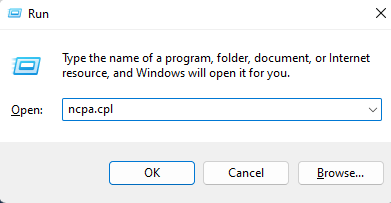
3. Find Ethernet or Local Ethernet Adapter. If it shows an X and list "Network Cable Unplugged" check / replace then cable between the machine and the PC and that CNC Machine has power.
 We do not support dongles the connection must be built into the PC.
We do not support dongles the connection must be built into the PC.4. If the machine is connected open Run again and type Powershell.
5. At the prompt type ping and the IP address of the machine.

Benchmill 6100 & Benchturn 7100 the IP is 192.168.0.11
All other machines the IP is 192.168.0.10
All other machines the IP is 192.168.0.10
or
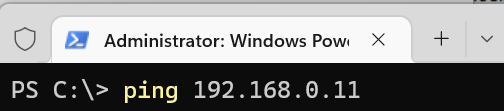
6. When you run the command your will either get a successful or not successful response.
Successful looks as shown below.
Successful looks as shown below.
Un-successful looks as shown below.
7. If the machine is showing connected and you ran the IP Change utility contact your IT department to assist you.
Make Sure LabVIEW / National Instruments Software is not Installed.
This does not apply to Benchmill 6100 and Benchturn 7100 machines.
This does not apply to Benchmill 6100 and Benchturn 7100 machines.
1. Goto Add or Remove Programs or Programs and Features
or
2. Search for National Instruments
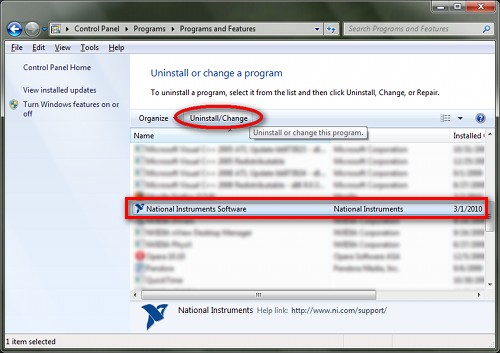
3. Click Uninstall / Change
4. Follow the Prompts to Uninstall the Software
5. Repeat the process searching for LabView