How to change test attempts in Learnmate

The test attempt setting has to be changed per test, there is no bulk way to change it. The default is 2.
1. Go into the course you want to change the test attempts setting.
2. Click on the gear in the top right of the screen and click turn editing on.
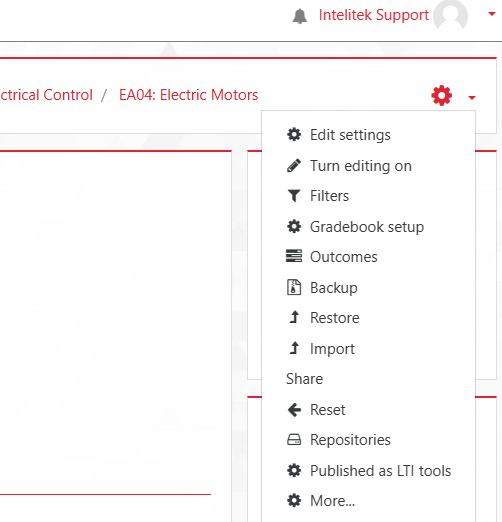
3. Scroll down to the test in question and click edit.

4. Click "Edit settings"
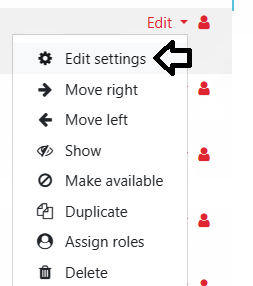
5. In the Grade category click the Attempts Allowed drop down and change the number as you like.
6. Scroll down to the bottom of the screen and click one of the Save options.
